Windows rsync服务器备份配置实例
command:rsync -vzrtopg --progress --delete --exclude=*.txt rsync@192.168.1.9::test /cygdrive/f/a
服务器端rsyncd.conf实例:
服务器端软件下载地址https://www.jb51.net/softs/16780.html
use chroot = no
#strict modes = false
hosts allow = *
log file = rsyncd.log
pid file = rsyncd.pid
uid=administrator
gid=administrator
max connections=4
# Module definitions
# Remember cygwin naming conventions : c:work becomes /cygwin/c/work
#
[test]
path = /cygdrive/j/byq/pdf
ignore errors
read only = yes
auth users=rsync
transfer logging = yes
secrets file = /cygdrive/c/rsync.pas
服务器端c:rsync.pas实例:
rsync:12345
当然你也可以在当前目录下新建一个rsync.pas但上面的secrets file = rsync.pas即可
客户端软件https://www.jb51.net/softs/16779.html
客户端使用备份命令:
rsync -vzrtopg --progress --delete --exclude=*.tmp rsync@192.168.1.9::test /cygdrive/f/a
备份时应注意--delete选项,依目标而定
客户端bat文件实例:
复制代码 代码如下:
栏 目:Windows
本文地址:https://www.idc91.com/fuwuqizl/2908.html
您可能感兴趣的文章
- 10-28Windows系统启用Telnet客户端和使用Telnet的命令
- 10-28Windows系统宽带限制如何解除?
- 10-28服务器查看iis版本号的方法小结
- 10-28Windows使用Nginx+tomcat+redis实现web项目集群
- 10-28Windows Server 2025服务器组介绍小结
- 10-28Windows Server 2025 安装AMD显卡驱动的图文教程
- 10-28Windows Server 2025 搭建AD域控和初始化
- 10-28Windows Server 2025 安装AD CS角色和颁发证书
- 10-28Windows Server 2025 NPS高可用和主从同步的实现
- 10-28Windows Server 2025 搭建NPS-Radius服务器的步骤

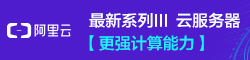
阅读排行
- 1Windows系统启用Telnet客户端和使用Telnet的命令
- 2Windows系统宽带限制如何解除?
- 3服务器查看iis版本号的方法小结
- 4Windows使用Nginx+tomcat+redis实现web项目集群
- 5Windows Server 2025服务器组介绍小结
- 6Windows Server 2025 安装AMD显卡驱动的图文教程
- 7Windows Server 2025 搭建AD域控和初始化
- 8Windows Server 2025 安装AD CS角色和颁发证书
- 9Windows Server 2025 NPS高可用和主从同步的实现
- 10Windows Server 2025 搭建NPS-Radius服务器的步骤
推荐教程
- 11-07Microsoft iis服务器安装ssl证书(https)的简单方法
- 05-27IIS图片防盗链和下载的解决方案
- 11-07Windows Server 2019 DNS服务器配置方法(入门篇)
- 05-27Windows Server 2012 没有远程桌面授权服务器可以提供许可证,远程会话被中
- 06-12windows2008+iis7环境SSL部署https证书
- 11-07windows server2016安装oracle 11g的图文教程
- 11-07windows server 2019 无法安装AMD Radeon RX 6600 XT
- 06-12windows2003系统如何部署SSL证书站点https访问
- 05-27Win10下配置IIS10并支持调试ASP程序的步骤
- 05-27Windows 2008任务计划执行bat脚本失败返回0x1的解决方法


